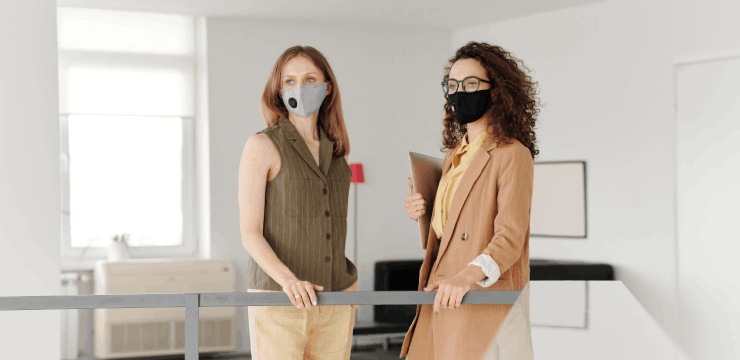11 Jul


Companies are always on the lookout for modes to keep operations sustainable.
As history has taught us in the examples of the dotcom bubble of the late 1990s and the housing bubble of the late 2000s, macroeconomic uncertainty can always be around the corner.
Running a tight ship from the get-go can cushion a company’s revenue from these eventualities.
Principles of lean management necessitate the wise allocation of resources before misfortune strikes, so the company people can still retain a level of contentment and busyness even during hard times.
From top-down, every aspect of its workplaces, from the furniture to the job positions, needs to be analyzed for vulnerabilities. Ideally, wherever you can, automation technology can replace manual labor; it is wise to figure out which positions can be handled by cost-efficient software.
That’s why modern workplaces are opting for a digital receptionist.
It’s called a visitor management system.
A Guide to Visitor Management Systems
Not many people know what a visitor management system is. Fewer know how to install it in a workplace, run it, and create economic benefits from it. While it is similar to facility management software, it specializes in its approach in certain ways.
If your business organization is considering a visitor management system, you might want to read through this guide to find out more.
1. Research Visitor Management Systems
There are several companies offering this service in the marketplace. Create a checklist of features you will need for your workplace.
Always look for product features like cloud capabilities, email and text integration, multiple language options, a blacklist for troublemakers, data privacy compliance (for e.g.: GDPR), configurable visitor categories, and appointment-creation via web or app.
Understand the system requirements and price tiering options to simplify your choice.
Make sure you also understand the hardware requirements: tablet kiosks are the most common, enabling QR code scanning for entering visitors.
It is advisable to choose a visitor management software that has as many features as possible, so you do not have to purchase additional software should the initial software not have the feature your workplace requires.
2. Understand Your People Flow Diagram
However, purchasing software with too many features can also waste money through the calendar year, so the ideal step to take would be to examine your workplace infrastructure, its entry points and checkpoints on the way inside and outside.
Match this ‘people flow diagram’ to the offering on each visitor management software’s website, to observe for compatibility. Some companies, like VAMS Global, even have a ‘people flow configurator’, where you can customize the software to your own requirements with ease.
Many companies also have several offices and branches in their area of influence, so make sure the visitor management system has seamless access for administrators across all these locations, with several different people flow requirements, if need be.
3. Make Time for Demos
But no matter how much you research and configure your visitor management solution, there is no substitute for the product info you can gain from the software vendors themselves.
You should always make the most of the demo option on their website. Given that their engineers and developers created the software, they would be best suited to highlighting the nuances of each application.
Asking the right questions will satisfy your agenda. You can discuss multi-factor authentication, data privacy law, platform agnosticism, single sign-on, cyber security, and a host of technical nitty-gritties.
4. Enter Member Info and Regulate It
Eventually, you will have to collect and integrate members’ information into the system.
It involves using domain and directory services like Azure Active Directory. This service manages the relationship between the user and the domain. When you want to integrate a company’s employees into the visitor management software, Azure AD sorts user IDs for each employee automatically, without the pain of manual data entry and collection.
Directory services are tasked with verifying access when there is an attempt to sign into a device or connect over the network to a server. You can control which users have access to which resource, and group members based on their levels of access to the system.
5. Maximize Brand Hygiene of the Software
Every workplace needs a digital experience that impresses guests.
From the colours of the tablet’s default scanning screen to the logos paired with the QR code. For example, some platforms allow you to print custom passes and messages with your brand elements, nudging guests about the uniqueness of your organization.
You can extend brand mindshare with these little changes over the course of your visitor admission process. Some companies even use their log-in and QR code screens as an opportunity to gain revenue through advertisements for other brands.
6. Utilize all the Tech Support
Before purchasing the product, make sure you tick the tech support box in your list of requirements. Most software providers provide tech support as part of their services by default. This will reduce dicey situations of software downtime.
As visitors move in and out of the premises, you need to stay online so that your visitor data and time logs flow without interruption, reducing complications in data collection. Tech support ensure that your platform and its directories are functional at all operating hours of the day.
7. Set up Hardware and Access Control Systems
Hardware is crucial since it offers a means of quick access to the system. The hardware must be able to handle the system demands with some extra room for improvements.
You need to stay aware of how compatible the software is with an access control system’s devices—turnstiles, flap barriers, and electromagnetic door locks. These devices are unavoidable if you want to automate the entire people flow process to function according to the right standards for safety and security.
8. Notify Concerned People to Download the App
Have admin, employees, and other personnel install the web application on a mobile device that is appropriate.
There will be an app for front desk personnel—such as security guards, receptionists, and secretaries—which will house features for QR code scanning and managing notifications, to verify whether the people coming in are authorized by hosts inside.
As they familiarize themselves with the app, they can point to errors and inconsistencies that need fixing by the vendor’s development team. It can be an informal testing process. And once everything is ironed out, the concerned people will know how to operate it.
9. Officially Deploy it in the Workplace
The final stage is to deploy the visitor’s sign-in system—a process that has to error-free. Don’t forget that it must seamlessly integrate with security tools like the door access control system. It should also be strategically placed so that users don’t hesitate when they enter the office.
This step-by-step manual for setting up the visitor management systems for offices will ensure that it functions perfectly and fulfils your needs as promised. For a pleasurable reception experience, a trustworthy check-in system will sort out all the security and visitor management issues that are often complicated by too many human checkpoints.
Reducing manual labour where necessary can free up your resources so that you concentrate on core competencies. And the streamlined, digital process will offer your guests an impressive experience that they can look back on and credit your organization for.

Subscribe to our Newsletter
HEAD OFFICE
VAMS Safeguard Pvt. Ltd.
+91 22-4170-7575 [email protected]C-209/210, Mittal Commercia Premises Co. Op. Soc. Ltd., Near Mittal Estate, Andheri East, Mumbai – 400059
HEAD OFFICE
Suite 1902, 1212, Avenue Of the Americas, New York, NY 10036
© 2025 by VAMS GLOBAL.